Top Tips for Preserving Sound Quality While Converting YouTube to MP3
Sound Quality While Converting YouTube to MP3
In today’s digital age, YouTube has emerged as a popular medium for music, podcasts, and other audio content. But what if you want to consume this information offline? Converting YouTube videos to MP3 is a great solution, but keeping sound quality during the conversion might be challenging. Here’s a complete guide on getting the finest audio experience.
Why Does Sound Quality Matter?
Whether you’re a music fan or prefer crisp audio for podcasts, preserving excellent sound quality during conversion is critical. Low-quality audio can distract and degrade your listening experience.
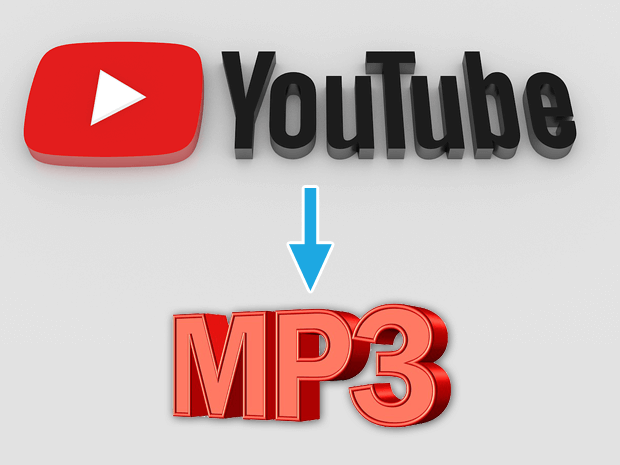
Factors that influence sound quality
Original video quality.
The audio quality of your MP3 file is greatly dependent on the source video. YouTube videos published at low resolution (e.g., 240p or 360p) frequently include compressed audio tracks, resulting in poor MP3 conversions.
Bitrate Selection
Bitrate is the amount of data processed per second in an audio file. Higher bitrates often produce greater sound quality.
Converter Tool Efficiency
Not all YouTube to MP3 converters are made equally. Some tools compress audio files excessively, resulting in a perceptible reduction in quality.

Top Tips for Quality YouTube to MP3 Conversions
1. Select high-quality source videos.
Always select videos with high-quality audio. Look for videos with at least 720p resolution, as they typically have better audio recordings.
2. Use a Reliable YouTube to MP3 Converter.
- Not every converter produces the same results. Some people favor speed over quality. Here are some recommended tools:
- 4K YouTube to MP3: This program converts high-quality MP3 files with little compression.
- YTMP3: An easy-to-use internet converter that preserves sound quality.
- Freemake Video Converter is ideal for individuals who prefer desktop apps for batch conversions.
Common Pitfalls To Avoid
1. Using low-quality converters.
Some free converters compress files at the price of audio quality. Research and select tools that prioritize sound fidelity.
2. Ignoring File Format Options.
While MP3 is the most popular format, FLAC and WAV provide even higher sound quality. If your converter supports these formats, use them for critical listening.
3. Not checking output settings.
Many converters default to lower bitrates (for example, 128 kbps). Always manually tweak settings to achieve high-quality results.
Enhancing Your Listening Experience
After conversion, you can improve your audio files with programs like:
Equalizers: Adjust frequencies to create a more balanced sound.
Audio Editors: Tools such as Audacity allow you to fine-tune MP3 recordings, decreasing noise and increasing clarity.
Conclusion
It is not necessary to sacrifice sound quality while converting YouTube to MP3. You may enjoy crystal-clear audio with your favorite music by using the correct tools, high-quality source footage, and adjusting your settings.
Now that you’ve read these instructions, you may start creating your high-quality audio collection right away!


2 Comments