Tag and Organize MP3 Downloads from YouTube
Introduction
The trend of downloading MP3 files from YouTube is increasing day by day, as it allows users to listen to their favorite music offline. But when you have hundreds of songs, finding and keeping them organized can be a daunting task. Proper tagging and sorting methods are essential if you want to organize your music well. In this article, we will tell you how to organize MP3 files downloaded from YouTube So your music collection is always organized and accessible.
Problems encountered after downloading MP3 from YouTube
Random files
Most YouTube to MP3 converters save songs with generic file names such as “video123.mp3” or “audiofile.mp3”, which makes it difficult to find the songs later.
Incorrect or incomplete metadata
Many MP3 files do not contain metadata, meaning song name, artist, album, year and other details may be missing.
Lack of folders and categories
If you have songs from different genres, such as classical, pop, or hip-hop, putting them together can cause confusion.
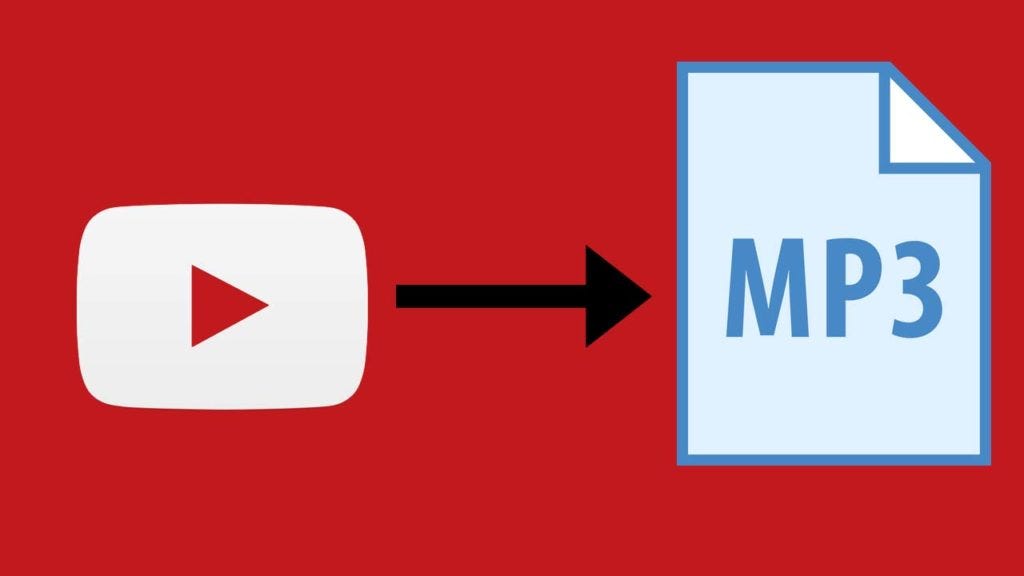
Best Ways to Organize MP3 Files
1. Create a proper folder structure
To organize your MP3 files, create a robust folder system. You can do the following:
- By Artist: Create a folder for each artist, and store all of their songs in it.
- By album: If you have songs from a specific album, create a separate folder for each album.
- By Year or Genre: Create separate folders for different music genres, such as rock, pop, or jazz.
2. Tag MP3 files correctly
Adding the appropriate tags makes your music collection easy to find. Various software can be used for this task, such as:
- MP3Tag
- MusicBrainz Picard
- TagScanner
These software allow you to add the following details:
- Name of the track
- Artist Name
- Album name
- Year of release
- Music genre
- Cover art (album cover)

3. Use auto-tagging software
If you have a large number of MP3 files, use “auto-tagging” software to automatically correct their tags. MusicBrainz Picard is a great option that uses audio fingerprinting to identify songs and assign correct tags.
4. Change the file name
After tagging, the next step is to organize the file names. An example filename format might be as follows:
For example:
Atif Aslam – Jeene Laga Hoon – Ramaiya Vastavaiya.mp3
5. Create a playlist in the music player
You can create playlists in different music players to better listen to your organized MP3 files, e.g.
- VLC Media Player
- Windows Media Player
- iTunes
- Spotify (Local Files Feature)
6. Make a backup
Your music collection will grow over time, and data security is important. For this:
- Back up your MP3 files to an external hard drive or cloud storage.
- Use platforms like Google Drive, Dropbox, or OneDrive.
The result
Downloading MP3 files from YouTube is easy, but keeping them organized is a must so that you get the best experience. Folders, tagging, and auto-tagging software help you organize your music collection in a professional manner.
“A well-curated music collection not only improves your listening experience but also saves you time.”
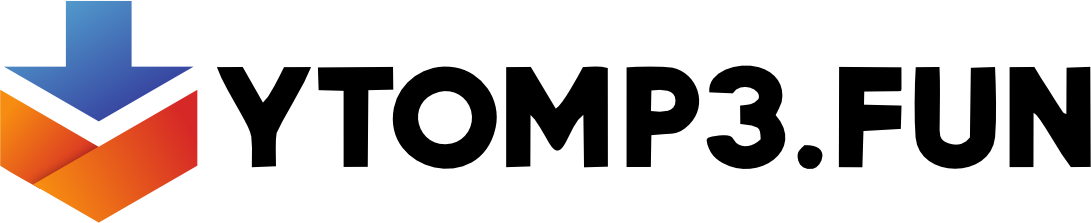






One Comment