Step-by-Step Guide for Extracting High-Quality Audio from Facebook Videos
High-Quality Audio from Facebook Videos
Facebook is a goldmine of video content, ranging from music performances and instructive pieces to motivational talks. Extracting high-quality audio from these videos can be extremely beneficial for offline listening, creative endeavors, or simply keeping your favourite audio files. This post will bring you through the process of extracting audio from Facebook videos, step by step.
Why Extract Audio from Facebook Videos?
- Offline Listening: Listen to your favorite talks, podcasts, or music without needing an internet connection.
- Content Repurposing: Use the audio for projects like presentations or personal playlists.
- Save Data: Audio files are smaller than video files, making them more data efficient.
“Extracting audio from Facebook videos lets you create a personal collection of valuable content in a convenient format.”

Tools to Extract High-Quality Audio
To achieve the finest results, it is critical to employ trusted tools. Here are some top choices:
1. Y2mate
Features:
- Converts Facebook videos into high-quality MP3s.
- Free and simple to use.
- Compatible with the vast majority of devices.
2. 4k Video Downloader
Features:
- Supports high-quality audio extraction at up to 320kbps.
- Batch downloads are available.
- Works with Windows, macOS, and Linux.
3. Snap Downloader.
Features:
- Converts Facebook videos into several audio formats.
- Allows you to reduce audio files before downloading them.
- High-speed downloads.
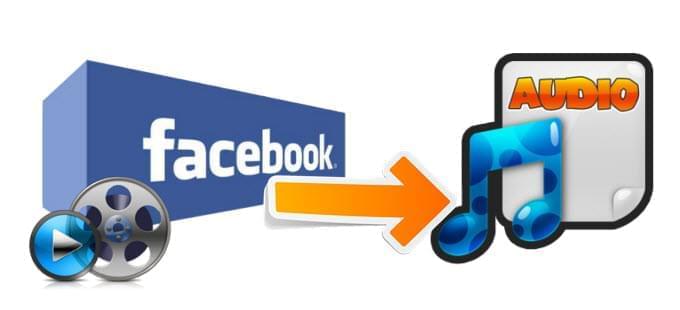
4. Online Video Converter.
Features:
- This utility is web-based and does not require installation.
- Provides configurable audio quality.
- The UI is simple and user-friendly.
Step-by-Step Guide to Extracting Audio
Follow the instructions below to extract high-quality audio from Facebook videos:
1: Get the video link.
- Open Facebook and go to the video you want to extract audio from.
- Click the three dots in the upper-right corner of the video post.
- Select Copy Link to copy the video URL.
2: Select a tool.
- Choose one of the tools listed above based on your preferences and device compatibility. For this example, we’ll be using Y2Mate.
3: paste the link.
- Launch the desired tool or website.
- Paste the copied Facebook video URL into the input form.
4: Select the audio format and quality.
- Choose MP3 or another preferred audio format.
- For the best results, choose the highest quality available (ideally 320kbps).
5: Download the audio.
- Click the Download button.
- Save the file on your device.
6: Organize your files.
- Rename the audio file so it can be easily identified.
- Save it in a separate folder for easier organizing.
Tips for High-Quality Extractions
- Begin with HD videos: The higher the video quality, the better the audio.
- Use Reliable Tools: Avoid websites and software that may degrade audio quality.
- Check Audio Settings: Make sure you’ve picked the highest bitrate for best performance.
Legal considerations
When extracting audio from Facebook videos, it is critical to follow copyright rules.
- Personal use only: Do not redistribute the extracted audio.
- Obtain Permissions: If the content is not royalty-free, ask the creator for permission before downloading.
- Check Copyright Labels: Certain videos are expressly labeled as free to use.
“Adhering to copyright laws supports creators and ensures ethical content usage.”

Benefits of Extracting Audio
- Convenience: You can listen to your favorite audio files whenever and wherever you choose.
- Customization: Create playlists based on your preferences.
- Saving space: Converting videos to audio allows you to store more stuff.
Conclusion
With the correct tools and approaches, you can easily extract high-quality audio from Facebook videos. By following this tutorial, you can create a personalized library of audio files for offline consumption while adhering to copyright regulations. Begin exploring the world of Facebook audio extraction today and experience your favorite content like never before!

